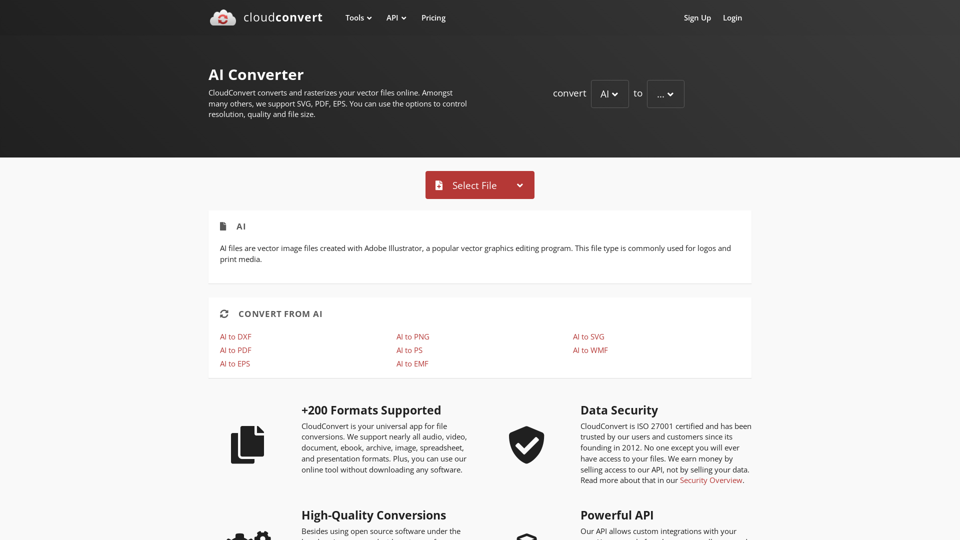What is CloudConvert?
CloudConvert is a universal online file conversion platform that supports nearly all audio, video, document, ebook, archive, image, spreadsheet, and presentation formats. It allows users to convert files online without downloading any software.
Features of CloudConvert
- Supports over 200 formats, including AI, DXF, PDF, EPS, PNG, PS, EMF, SVG, and WMF
- Offers high-quality conversions with adjustable settings for quality and other options
- Provides a powerful API for custom integrations with apps
- Offers full Amazon S3 integration
- Has a user-friendly interface for easy file conversions
- Offers data security with ISO 27001 certification and a commitment to not selling user data
How to use CloudConvert
- Select the file to convert from your computer, URL, Google Drive, Dropbox, or OneDrive
- Choose the desired output format
- Adjust conversion settings as needed
- Convert the file online without downloading any software
Pricing of CloudConvert
- Offers a free plan with limited conversions
- Offers a paid plan with discounts for high-volume customers
- Provides a lot of handy features such as full Amazon S3 integration
Helpful Tips for using CloudConvert
- Use CloudConvert to convert AI files to other formats such as DXF, PDF, EPS, PNG, PS, EMF, SVG, and WMF
- Take advantage of the adjustable conversion settings to get the best possible results
- Use the CloudConvert API to integrate file conversions into your app
- Trust CloudConvert's data security and ISO 27001 certification
Frequently Asked Questions about CloudConvert
- Is CloudConvert secure? Yes, CloudConvert is ISO 27001 certified and committed to not selling user data.
- Can I use CloudConvert for free? Yes, CloudConvert offers a free plan with limited conversions.
- Can I integrate CloudConvert into my app? Yes, CloudConvert provides a powerful API for custom integrations with apps.